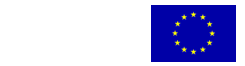|
 General General |
 EudraVigilance (EV) EudraVigilance (EV) |
 Pharmacovigilance Pharmacovigilance |
 MedDRA MedDRA |
 Archive Archive |
|
 |
Registration with EudraVigilance
How to register - for ICSR/SUSAR reporting
In the EudraVigilance Registration Process, each organisation must be represented by an individual of this organisation. The various steps that need to be completed in the registration process for each phase are outlined in detail in line with the registration forms that are available online at the EudraVigilance website.
Depending on the Gateway solution you intend to use, you must take the following into account:
- Local Gateway and EV POST Function organisations: Each new organisation needs to register separately for the two environments in EudraVigilance:
- External Compliance (XCOMP) Testing Environment
- Production Environment
- Web Trader: EVWeb users will be registered in the Production Environment only, unless specifically requesting a registration in the External Compliance Testing (XCOMP) Environment as well.
The EudraVigilance External Compliance Testing (XCOMP) Environment mirrors the EudraVigilance Production Environment and is intended for the performance of the necessary testing of the EDI process with new partners of the European Medicines Agency.
New organisations intending to use local Gateway or use the EV POST function of WEB Trader should register in the EudraVigilance External Compliance (XCOMP) Testing Environment first.
National Competent Authorities should register immediately in the Production environment (unless they are Gateway users). This is required to grant the scientific users of Regulators immediate online access to all pharmacovigilance data stored in EudraVigilance.
 up
| up
| go
back go
back |
Last update: Friday, 11 May 2012. |
|
 |
News |
Help Desk  |
Training  |
E-Reporting to Member States  |
|
 |