
 |
|
How do I connect to the EudraVigilance Gateway?
The EudraVigilance Gateway is providing a single point of contact between MAHs, applicants and sponsors as well as Competent Authorities in the EEA. By doing so, the EudraVigilance Gateway is considered a hub and all the connections for the MAH, applicants as well as sponsors and Competent Authorities in the EEA, are known as spokes. Safety and acknowledgement messages are routed through the hub to the desired spoke. The simplicity of this design allows for the secure transmission of all safety and acknowledgement messages to every participant without the expense and complexity that would be needed to establish a connection between each and every endpoint. The process of establishing the connection requires several steps:
Step 1: Document Transport Choice Step 2: Exchange of Profile Information Step 3: Exchange of Public Keys for Encryption The EudraVigilance Gateway uses Triple DES encryption and requests that you select a 1024 bit or higher key length to provide enhanced security Step 4: Testing the connection During the testing procedure, a series of XML files are sent to the EudraVigilance test environment with paper reports in parallel to assure the correctness of the XML files and compliance with the requested specifications: syntax, field lengths, minimum information and data coding against ICH E2B (R2) and ICH M1 and M2 standard terminology. This will also allow comparison of the submitted data and ensure quality assurance and data consistency. The successful completion of the testing between the EMA and the EDI Partner will be certified by the EMA so that the EDI Partner can move into production pilot. The currently established regulatory reporting mechanism will remain unaffected during the test phase. Details of the 10-sample case can be found in annex 5 of the relevant guideline, which can be downloaded here This step of the testing is applicable for the testing of all EDI Partners with the EMA. Other EDI Partners may decide to follow the same process.
|
|
 |
 |
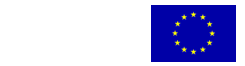 |